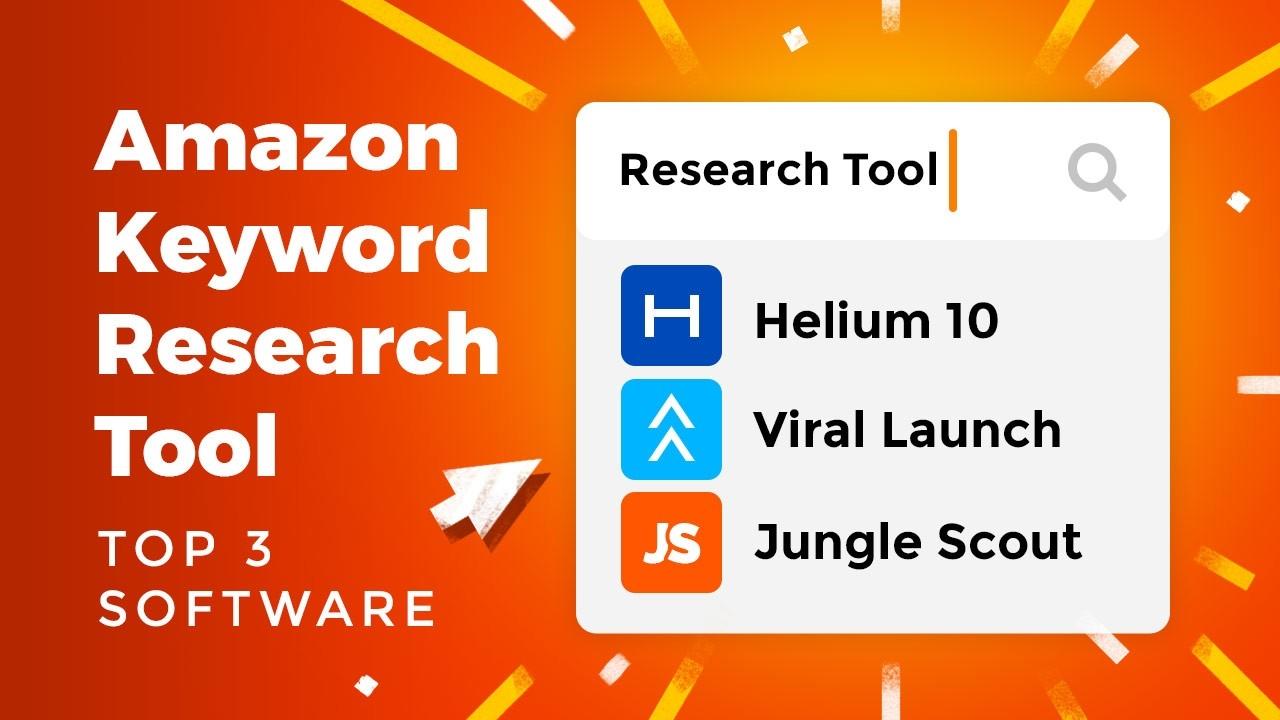How To Sell On Amazon For Beginners - #1 Step By Step Guide 2020

Regardless of how you got here, my guess is you are interested in starting an Amazon FBA business from scratch. This post will show you exactly how to sell on Amazon for beginners.
With the right information and by taking ACTION, you too can leverage this opportunity and become a successful Amazon FBA seller!
This step by step guide to selling on Amazon walks you through every step of the selling process on Amazon FBA. For an in-depth visual walkthrough of the selling process in detail, check out The Last Amazon Course.
At the end of this article is a resource list of the Amazon tools I've used to succeed. Take advantage of the resource cheat sheet & take action. It contains a list of all the tools and resources you need to successfully sell on Amazon FBA as a beginner.
What is Amazon FBA?
With over 55% of all product searches now starting on Amazon.com, Amazon is now the world's largest retailer. At its core, Amazon is simply a platform that brings sellers and buyers together within a marketplace.
Amazon FBA (Fulfilment by Amazon) allows 3rd-party sellers to leverage Amazon's global infrastructure, brand equity, and exceptional customer service. This enables you to construct a one-man or female company; that comes equipped with any corporation's ability and scale.
How to sell on Amazon for Beginners in 2019
- Understand what Amazon FBA is and how it works.
- Figure out how much money you need to get started.
- Open your Amazon Seller Central Account.
- Find a product to sell with product research.
- Find a supplier on Alibaba
- Create your Amazon listing.
- Ship your products to Amazon Fulfillment Center.
- Run Amazon PPC
Let's look at every step of this process in detail.
How Selling on Amazon Works

Amazon FBA allows you to sell your products to over 100 million U.S. shoppers. You can leverage its global infrastructure to sell in over 14 different marketplaces around the world.
In Today's age, the Amazon FBA business model makes it easier than ever to start and build a profitable e-commerce business in 2019 from scratch.

With FBA, Amazon essentially handles 80% of the work required in running a business. Your job is to simply find profitable Amazon products to sell and ship them into Amazon's fulfillment centers. From there, Amazon will warehouse your product, fulfill orders, and provide world-class customer service.
Advantages of selling on Amazon
- Customers - Amazon provides you with the world's largest "ready to buy" customer base. Nearly 100 million people make a purchase every month. Just in the U.S. alone, Amazon generates over 195 million unique monthly visitors.
- Infrastructure - Amazon's global ecosystem of marketplaces, fulfillment centers, and logistical advantages are unmatched. Amazon gives you the capacity to sell from your living room or build an infinitely scalable business with such ease.
- Fees - With Amazon, you can avoid the overhead and risk involved in building your own e-commerce store. Amazon charges a fee of around 15% incurred upon selling.
- Brand recognition - One of the most important advantages of Amazon may be brand equity. Amazon is synonymous with huge selections, exceptional customer service, and free 2-day shipping through Amazon Prime. Therefore, Customers trust Amazon and by extension 3rd-party sellers.
If your goal is to realize your dreams through this Amazon FBA opportunity, just like I did, here is your chance!
This is undoubtedly the most comprehensive Amazon FBA Video Course on the market.
Amazon FBA Success Mindset
As an Amazon seller, having the right mindset and attitude is going to be critical to your success.
There are millions to be made on Amazon and many lives that'll change as a result. However, it won't be easy or happen overnight.
So before you start selling on Amazon, you need to clearly identify WHY you want to start selling in the first place. It doesn't matter if it is to supplement your income or quit a job to live life on your terms.
What matters is that it's meaningful to you. Having a meaningful goal will get you through the inevitables ups and downs that come with this process.
My first 7 Amazon products were failures. However, my 8th Amazon FBA product went on to over $6 million dollars in just 6 months.

The Total gross sale was actually $6 million. We had to cancel about $400K of orders because we couldn't ship out from my house in time.
Never give up! You too can leverage Amazon FBA to achieve your financial goals and become a successful Seller.
Resources: 21 Amazon FBA Tools For Beginners
How Much Money Do I Need To Start Selling on Amazon?
The cost to sell on Amazon varies depending on your product and other startup costs. Here are the major start-up cost factors.
- Initial Inventory cost
- Opening an Amazon account
- Buying UPC codes
- Product photography
- Logo and branding
The start-up costs could be a lot less or a lot more than the following basic estimates.
Cost of Selling On Amazon FBA
| Cost Factors | Price |
|---|---|
| *Amazon FBA Account | $40 |
| *Initial Inventory | $2000 |
| Tools | $100 |
| Logo Design | $25 |
| Product Photography | $50 |
| *Amazon PPC | $200 |
| *Reoccurring Cost | |
Required Capital For Your Amazon Products
| Avg number of units sold on 1st page of Amazon per Month for your product | Unit cost from your supplier | Month of inventory (2-3 recommended) | *Estimate of marketing ad spend | Total Required Capital |
|---|---|---|---|---|
| Required Units Per Month | Cost Per Unit | How many months of Inventory | Monthly PPC Budget | Required Starting Capital For This Product |
| 400 | $2.50 | 2 | $300 | $2,600 |
In the above spreadsheet:
- Cost per unit - $2.50
- Required units per month - 400
- Months of inventory - 2 month
- Monthly PPC budget - $300
- Total required capital for this specific product = $2600
You can also use the Viral Launch Profit Calculator to check your specific products Amazon fees and profit.

Amazon FBA Fees
Just like every other platform, Amazon charges a fee for its services. Amazon takes 15% of the selling price for referral fee on all sales.
There are also additional fees such as shipping and handling along with storage fees. Your product size and weight are the two biggest factors in your Amazon FBA fees.
Amazon Fees Product Examples

How to Open Your Amazon Seller Account
To sell on Amazon you first need to create an Amazon seller account. Follow these steps to open your seller central account in no time.
Here is everything you need to open your seller account:
- Your contact information - This information includes your legal business name, address, phone number, etc.
- Email address - You should create a designated email account for your business. You will frequently receive important emails from Amazon
- Credit card - You need a credit card with a valid billing address. If your card is not valid, Amazon will cancel your registration. If you don't have a credit card, a debit card will also work.
- Phone number - You will need to have your phone close by during the registration process for verification purposes
- Banking information - You will need to provide Amazon your bank's routing and account number to set up a direct deposit.
- Tax identity information - Amazon is required by the IRS to collect and report your tax information. You will need to have either your company's Federal Tax ID number or your social security number to register
Once you are ready, let's get started.
Step 1: Go to Amazon Services and Choose Your Amazon Selling Plan

Individual selling plan
With the individual selling plan on Amazon, you pay $0.99 plus other selling fees per sale but no monthly subscription fee. This plan is recommended for people looking to sell fewer than 40 items per month.
Professional selling plan
With the professional account, you pay a monthly fee of $39.99 and other selling fees. What Amazon refers to as "other selling fees" are largely determined by the size and weight of your products.
After you chose the selling plan, proceed through the process and create your Amazon account. The process is relatively straightforward
Step 2: Choose your business location and business entity type

If you don't have a registered entity, choose "individual seller".
Next, you will have to provide Amazon with some information about yourself.
Step 3: Fill out your individual information and verify your account
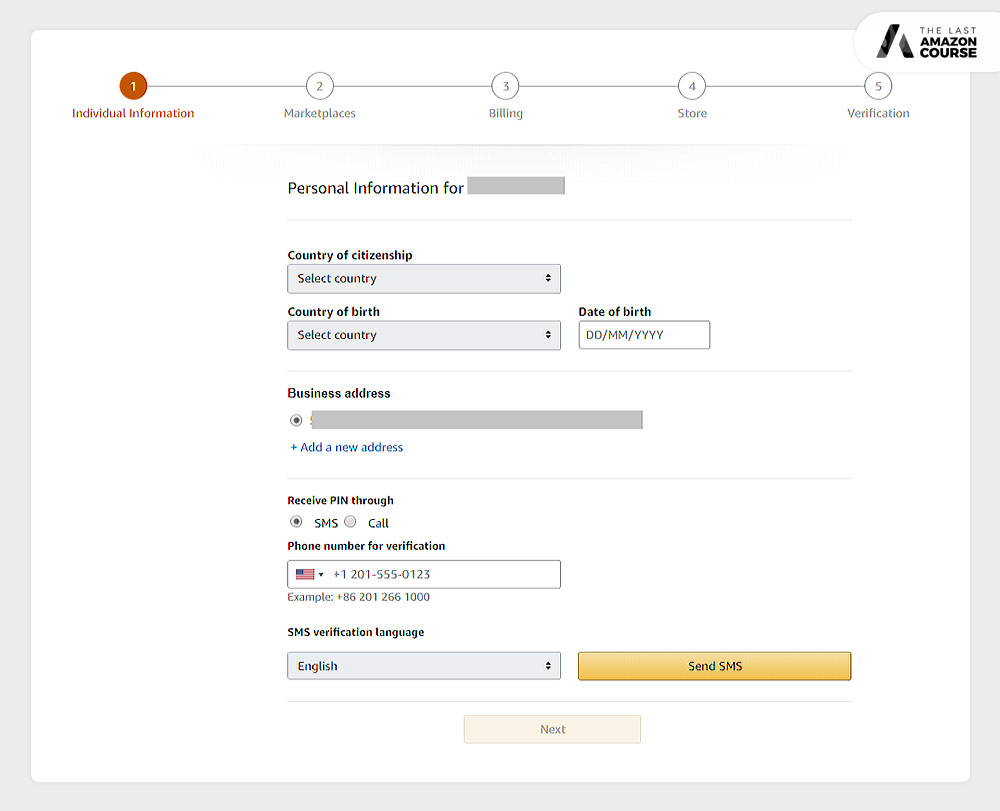
You will need to verify your account through a phone call or text before moving on to the next st step. Once you verify, you can set up your direct deposit so Amazon can pay you.
Step 4: Choose the marketplaces you want to sell in

Once you complete the marketplace, proceed to the last step.
Step 5: Provide Amazon your billing information

It is very important you sign up with a valid credit card or debit card. If your card is invalid Amazon will cancel your registration which you don't want.
Step 6: Pick a store name for Amazon

Once you pick a name for your Amazon store, verify your information is correct and you'll be all set to go.
Congratulations! You have officially opened your Amazon seller account. Great job taking action and following through! You are now closer to running your very own - successful - Amazon FBA business.
What To Sell On Amazon FBA
Picking the right products to sell on Amazon is the absolute most important factor for success on Amazon FBA. All successful Amazon sellers know, it all comes down to product research.
To find products you can sell on Amazon, follow what the research is telling you and think logically.
You can't generate demand on Amazon, instead, you must learn to capture the demand already in the marketplace.
This means, you can't invent a product and hope Amazon shoppers will purchase. You must instead, let the data guide you in identifying what the customers want/need.
Different markets on Amazon will require a different level of skill and capital in order to succeed. Selling successfully on Amazon will depend on our ability to find the right market for your level of resources and ability.
The Amazon FBA Business Model you use can often dictate the types of products you can sell on Amazon FBA.
Amazon Business Models
- Private Label: Private labeling is a process of putting your own brand or label onto a product and selling it. There are thousands of items on Amazon that are just rebranded of readily available white-label products using this business model.
- Retail Arbitrage: RA is a business model where sellers buy products from retail stores or online at a discounted price, then reselling them on Amazon FBA at full price.
- Wholesale: Wholesale is buying brand name products from manufacturers at wholesale prices and reselling them on Amazon. Unlike private labeling, with wholesale, you're often buying products from established brands such as Adidas or Nike.
FBA business models such as retail arbitrage, are easier and require relatively less initial capital to start. Private labeling, while it requires more work and capital, it is a lot more profitable.
Our focus in this guide is on private labeling. In my opinion, selling physical products on Amazon is the most lucrative opportunity in the world right now!
Here is a simplified process finding what to sell on Amazon
- Look at the data from product research tools
- Find what shoppers are buying
- Find the gap in what's currently on the market and what your customers want
- Provide the customers with what they are already searching for
Two Steps of Product Research
Idea Gathering - The first step in product research is finding ideas for potential products. There are a few ways you can go about doing this.
- What's already selling - You can use the BSR or Best Seller Rank to find the best selling products. The BSR ranks all the products in every Amazon category by sales rank, the best selling product being 1.
- Private label opportunities - You can often get product ideas from your everyday life. What are you wearing, using, seeing?
- Use research tools - Softwares like Viral Launch and Helium 10 can provide you sales data on each product, directly from Amazon's database. You can search their database to find potential product ideas.
Market Validation - After you find a potential product idea, step two is to validate this idea by dissecting the market through analysis. One of the biggest mistakes you can make is to launch a product without first validating the market demand first.
Larger markets on Amazon require a lot of capital. If you are just beginning on Amazon, a good strategy would be to start in a small market then scale up.
Common Product Research Barriers
- Do you have enough money to compete in a given market?
- Is the product size too big to ship affordably with FBA?
- Do you have the experience to correctly forecast demand for a given season?
- Is the risk of selling a certain product the potential reward?
Amazon Keyword Research
Amazon Keyword Research is fundamental to figuring out what to sell on Amazon FBA. On Amazon, your goal and mindset should be to capture the demand on the platform, not try and generate it. Therefore, finding the right keywords with the highest search volume is critical to your success.
One of the biggest mistakes beginners make on Amazon is not looking at the keyword search volume. You can have the best products in the market but if nobody is searching for it, you will not make sales.
Tools such as Helium 10 and Viral Launch can help you choose the right keywords with search volume. This software provides you exact data directly from Amazon, taking the guesswork out of Amazon keyword research.
Check out this in-depth Amazon product research comparison article and leverage the best product research tools on the market.
What Makes For a Successful Private Label Product?
There are no specific set of criteria that will guarantee you'll find successful products when doing product research. However, it's very important to keep in mind the following best practices.
Differentiation - is one of the most important criteria for determining if you fail or succeed when sourcing private label products on Amazon. Why should a customer buy your product over the competition? Are you adding more value than your competition?
Premium Quality - When private labeling any product, I strongly suggest you have a premium product and brand. A big part of success on Amazon is built on having the BEST PRODUCT
Here is why:
- Perceived Value - People often associate higher quality with higher-priced items. This means if you bring to market a premium product, you are able to charge a lot higher. Keep in mind, there is always a market for the rich.
- Higher margins - Having quality premium products also leads to higher margins and ROI. Because you are able to charge a higher price point, you can retain a higher % of profits.
- Good Reviews - Getting 4 and 5-star reviews on Amazon is very difficult. Having the best product will subsequently lead to more quality reviews than your competition. This, in turn, leads to more sales and profit for you.
- Customers - As I've previously mentioned, Amazon is the most customer-centric company in the world. Everything they do is with the goal of keeping their customers happy. Bringing quality products to the market will make your customers happy and Amazon in return will reward for it.
Make sure you avoid Amazon's restricted categories when searching for your product.
For in-depth analysis and specific strategies on how to successfully do product research on Amazon, Checkout The Last Amazon Course. Watch over 50 videos on just product research guiding you step by step through Amazon product research.
How To Find Your Amazon FBA Products
Finding the right private label manufacturer, getting the best price, and sourcing high-quality products can be logistically challenging. However, the payoff is well worth the work!
If you are reluctant about sourcing from China, sourcing domestically from the U.S. is also another viable option. However, keep in mind that 95% of the time, you'll probably be sourcing from Alibaba.
Sourcing Products from the USA
Let's take a look at some of the benefits and downsides of sourcing products domestically.
Benefits of sourcing from the U.S.
- Faster Lead Times: When sourcing domestically instead of from China, you'll almost always get faster lead times.
- Less Liability: If a manufacturer in China lies about certifications, there is not much you can do. With manufacturers in the U.S., you can sue them.
- Communication: U.S. manufacturers speak English and are in the same time zone as you. This makes communication a lot easier relative to China.
Downsides of sourcing from U.S.
- Price: Sourcing products domestically is a lot more expensive than China.
- Customization: U.S. manufacturers don't specialize and customize products as much as factories in China.
- MOQ: The minimum order qty. and typically a lot higher in the U.S. than China.
How to Find Suppliers in the USA
Here is a list of directories you can use to find suppliers in the United States:
Sourcing Products from China With Alibaba
Alibaba is an online marketplace that is similar to how Amazon works. While Amazon brings customers and products together on their platform, Alibaba connects suppliers and manufacturers to businesses.
The major reason sourcing products from Alibaba is so attractive to Amazon sellers, is because of the price point of products. Manufacturing costs are low in China, relative to the USA. This means you can increase your profit margins and grow your business faster by sourcing from China.
However, sourcing from Alibaba also comes with advantages and disadvantages of its own.
Advantages
- Number of Suppliers: On Alibaba, you can find hundreds of suppliers to choose from for your products.
- Cost: Factories in China due to the low manufacturing cost are the cheaper option for sourcing products.
- MOQs: In China, you can negotiate and offer smaller qtys. of products. This is advantageous for beginners who want to order and test small qtys. before heavily investing in a product.
Disadvantages
- Communication: Due to the cultural and language barrier, communication with suppliers can be difficult at times.
- Shipping time: The shipping time from China to Amazon can be longer and more expensive. Sea freight can take around 4 weeks but is the cheapest option. Airfreight can take about 1 week but is more expensive.
- Quality: Due to low labor and manufacturing costs, consumers often associate products from China with lower quality.
How to Open an Alibaba Account
1. Go to Alibaba and Join for FREE
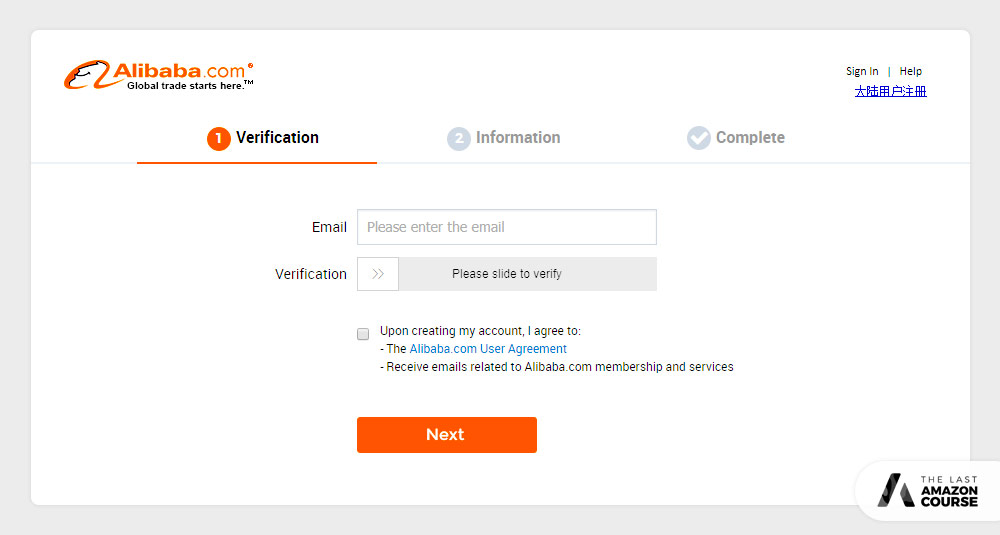
Make sure to open a new email account just for Alibaba. This will allow you to avoid clogging up your personal email with suppliers from Alibaba.
2. Fill out your basic information including password, location, first name, last name, and phone number.

3. Once you fill out your basic information and complete registration, your Alibaba account is now open and you're ready to source products.

Simply login using your new credentials and you can start searching for your products.
How to Find Suppliers on Alibaba
Supplier Research - The next step in the process requires you to do your due diligence on multiple fronts. Diligently research the suppliers and their capacity, the price point of the products, and most importantly the quality of the products. Alibaba is notorious for scams and it's your job to take every precaution before ordering anything.
Contact Suppliers - Once your done researching, it's time to contact potential suppliers. You should have a list of around 5 suppliers to get price quotes from.
Keep in mind there is usually always variance in the price quotes among factories. It's up to you to filter suppliers and make sure they meet your requirements.
For detailed videos on how to safely find suppliers on Alibaba, check out the sourcing section of The Last Amazon Course.
Once you find the right supplier:
Order Samples - Next, you need to order a sample of your product before moving any further. Always order samples before investing in a product! Ordering samples from your potential suppliers will help you narrow down the best option among them.
Never just take the supplier's words, product photos on Alibaba are irrelevant when deciding the ultimate quality of your products. Do your due diligence!
Place Your Order: The next step is to place your order. Your payment method will depend on the terms agreed upon with your supplier. Pay 30% of the total cost upfront and the final 70% after production and inspection of your products.
Shipping & Logistics: The last step of this process is getting your products shipped from the supplier to Amazon's fulfillment center.
This process can be intimidating because of the rules and regulations that come with importing products into the United States. Companies like Flexport can help ease the process of importing products. They take care of all the taxes and paperwork involved sourcing products from China.
Learn more: Buying from Alibaba: Amazon Sellers Guide for 2020
Once you source a product from your manufacturer and ship it into Amazon, it is time to create your product listing.
How to Create Your Amazon Listing
To succeed as a seller on Amazon, you need to learn how to properly list and optimize your product listings.

Product listings on Amazon are made up of the following components:
- Title: The title of your listing is what Amazon shoppers will see as they browse. The titles should include your brand name and as much relevant information as possible. The title of your products is also the most important place to include keywords as well.
- Bullet points: The bullet points in your Amazon listing are designed to highlight the important aspects and benefits of your product. Always create bullet points that persuade customers, to purchase your product instead of your competition.
- Photography: For each listing on Amazon you can have up to 9 product photos. The first image referred to as the "main" or "hero" image is the most important one. This is the first image shoppers see when browsing among different sellers on Amazon.
- Product description: This is where you can write a longer description of your product and expand on your bullet points. The bullet points and the title should focus on keyword placement and specificity. The product description section should be utilized to write at length about your product.
- Backend Keywords: The backend keywords don't appear on your live listing but are just as important as other components. Put your top keywords, ones you were not able to fit in the title into the backend.
Creating an effective product listing can make the difference between failure and success as an Amazon seller.
As a seller on Amazon, your product listing is essentially your storefront. It's your job to entice and attract buyers through your listing, the title, and the ‘hero' image.
Optimize for Amazon's search engine through keywords, as well as for your customers through quality visuals and copywriting
How to Set Up Your Amazon Listing
To create your listing for a product, log into your Seller Central Dashboard or homepage. From there navigate to the inventory tab and select "Add a Product".

On the product creation page, you can either select an existing product or create your own. Select "Create a new listing".

Choose your product categories and subcategories appropriate for your product.

Next, you will have to fill out your product listing information. This is where you fill out your variations, price, images, descriptions, and keywords.

Under “ Vital Info ”, you will need to fill out:
- Title - Include the brand name in your title followed by the product title including your highest volume keywords.
- Manufacturer - This is your Amazon FBA business brand name if you are selling a private label product. If not listing private label products you would provide the name of the product manufacturer.
- Product ID - This is where you put the UPC number. This is a unique barcode number that is used as the identifier for your products. You can purchase them from SnapUPC.
- Brand - This is where you fill in your Amazon brand name.
Under “offer” fill out:
- Your price - Pick a price you would like to sell the product for.
- Condition - Chose the condition of the product.
Fulfillment Channel - Amazon gives you two fulfillment channel options:
- "I want to ship this item myself to the customer if it sells."
- "I want Amazon to ship and provide customer service for my items if they sell."
The first option is for individual sellers looking to ship every order themselves and the second option is for FBA sellers.
After the product listing, it's time to create a shipping plan to get your products into Amazon's warehouse.
How To Ship Your Products To Amazon
Step 1. Select Inventory on your Amazon seller dashboard. On the drop-down menu select Manage FBA Shipment.

Step 2. On the ensuing screen, click create new packing template.

Step 3. Create a packing template by providing the required product information. You'll need to fill out box weight, dimensions and number of units in each box.

Step 4. On the next screen, confirm the shipping information, pick a shipping date and provide the carrier you plan on shipping with.

Step 5. Lastly, print your shipping labels and stick on each box.

After your products arrive at the Amazon warehouse your Amazon products are now live, officially making you an Amazon seller.
Customers will be able to buy and receive your items while you sit back and work on growing your business.
Amazon PPC Marketing
The final stage of selling on Amazon for beginners is to learn how you can scale and grow your FBA business.
Amazon is still a growing platform and you have the opportunity to grow and scale along with it. Let's take a look at some tips and tricks to help you grow your FBA business.
As a beginner on Amazon, the best way to grow your sales and FBA business is through marketing on Amazon. Amazon marketing is often referred to as Amazon Sponsored Ads or PPC (Pay Per Click)
Using PPC ads is a good way to get sales and views in a short span of time. There are only two ways to appear at the top of the rankings when a customer searches for your product. The first is the organic search result and the second being paid search results.
Organic search result - is when you get selected by Amazon's algorithm as the most relevant result for the searched keyword. Amazon will consider factors such as price, availability, and sales history. This will help determine where your products will appear relative to your competition.
Paid search results - are essentially paying to play. Amazon ads are a way for sellers to buy their ranking at the top of Amazon's search result. You would pay each time a customer clicks on your ad in an auction format.
Amazon sellers with the highest bid will appear in the first position of the search result. This is followed by the 2nd highest bidder and so on.
The image below shows the listings for the search term "apple peelers" on Amazon.

Amazon PPC Key Marketing Metrics
- Advertising Cost of Sales - (ACoS) is the percentage of attributed sales that you spend on advertising. This metric is calculated by dividing the total ad spend by the attributed total sales. For example, if you spend $8 on ads and it results in attributed sales of $40, your ACoS would be 20%.
- Impressions - is the number of times your ads were displayed to customers.
- Click-Through Rate - (CTR) is the percentage of customers who click your ads after seeing it. The CTR is calculated by dividing the number of total clicks by the number of impressions. The higher your CTR, generally the more effective your ad is.
- Cost Per Click - (CPC) is simply the average cost you are paying for a single click. Your goal should be to keep your CPC rate as low as possible so you can maximize the ROI of your ads.
Automatic Campaigns
Automatic campaigns allow the seller to select their budget and let Amazon work for you to automatically find keywords. Amazon will look for keywords that best match your product's category, related products, and keywords in your listing descriptions.
Using automatic campaigns can be useful for beginners because of the easy setup. However, letting Amazon automatically choose your keywords means you have less control relative to manual campaigns.
Manual Campaigns
PPC Manual campaigns allow the seller to handpick keywords to bid themselves. This strategy allows you to upload a list of keywords that you find from your own research.
Manual campaigns also allow you to define your keywords by different match types. You can control how broad or narrow the Amazon shopper's actual search term should be.
The key to successful marketing on Amazon is to measure results, then fine-tuning those results in a way that improves your campaigns.
Running ads without measuring and making logical decisions will cause you to spend more on your ad budget than necessary. This means less profit margin for you and a slower growth rate.
Learn More: Amazon PPC 2020 - Complete Step by Step Guide for Beginners
Conclusion
Regardless of how you ended up here today, I want to congratulate you on taking ACTION!
Selling on Amazon forever changed my life! By following the right information, you too can learn how to sell on Amazon for beginners and realize your financial dreams.
I was exactly where you are not too long ago. The KEY to my success was perseverance.
I failed on 7 products and my 8th went on to do over $6 million in sales in just 6 months. Amazon FBA has helped me achieve success and the financial freedom to live life on my terms.
I want to show you exactly how I've done it and how you too can duplicate it. Everything I learned from Amazon, including lessons from other 7-figure sellers, are all in this Amazon Course.
I want to help you realize your financial destiny so you too can live a happy and meaningful life too.
How to sell on Amazon Summary
- Understand what Amazon FBA is and how it works
- Figure out how much money you need to get started
- Open your Amazon Seller Central Account.
- Find a product to sell with product research.
- Find a supplier on Alibaba
- Create your Amazon listing
- Ship your products to Amazon Fulfillment Center
- Run Amazon PPC
TOOLS & RESOURCES FOR FBA SELLERS
As promised, here is a list of every tool and resource referenced in this document. I only provide you tools I've used myself to help me succeed on Amazon. Furthermore, I also vetted and negotiated with all these companies to help save you money!


Over 375+ videos (45+ hours)
Interviews with other million dollar sellers and CEO's, and much more