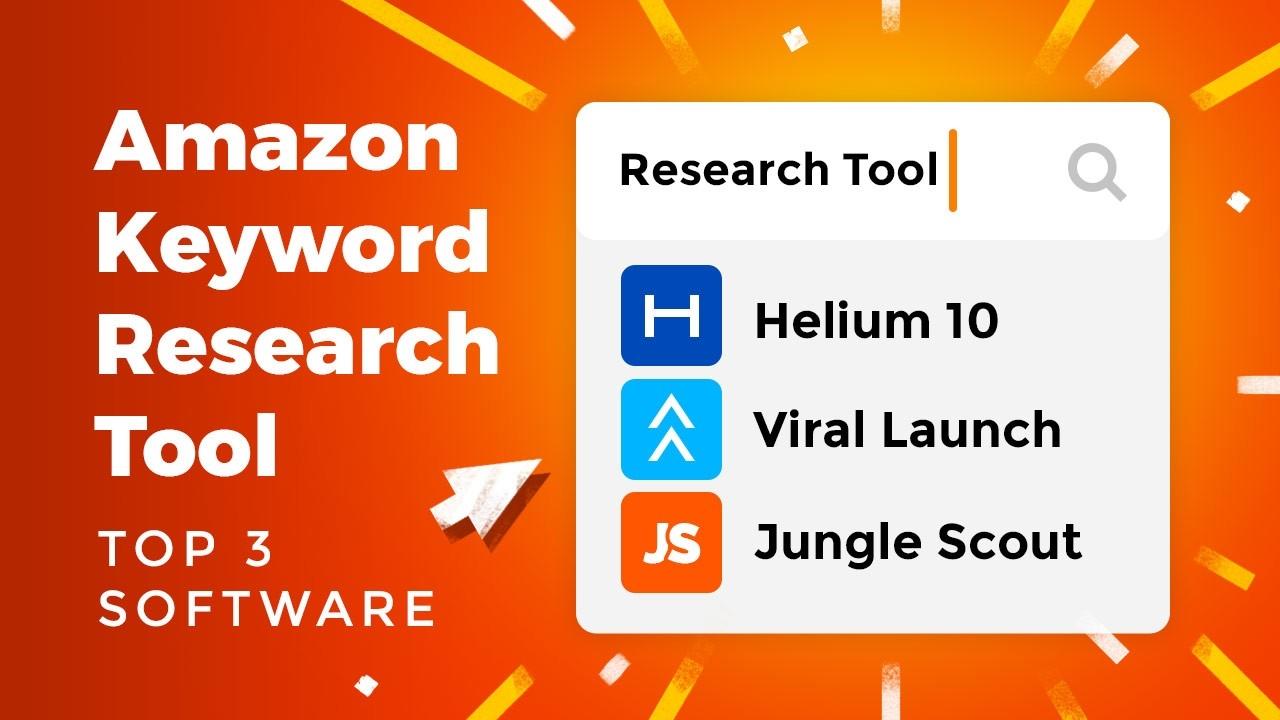Amazon PPC 2020 - Complete Step By Step Guide For Beginners

Amazon PPC is a necessary ingredient for a successful Amazon FBA business in 2019.
When it comes to selling on Amazon, FBA Sellers should know, it's not necessarily about being first to market, but being first on search-results. With 60%-80% of sales coming from the first page, Amazon ads are critical to your ranking. Your ranking position, in turn, will dictate your sales volume.
In this guide, we'll walk through step by step, on how to get started and succeed with Amazon PPC.
What is Amazon PPC?
Amazon Pay Per Click ( or Amazon PPC) is the advertising method used by Amazon FBA sellers to market their products on Amazon.com. This advertisement platform allows 3rd-party sellers to boost their traffic and sales by paying for advertising on Amazon.
Amazon's complex algorithm uses an auction-style system, through which Amazon FBA sellers can bid on a keyword. Sellers are then charged their bid price, but only when customers click on their ads - hence why it is called "Pay Per Click.";
When Amazon shoppers execute a search for a given product, for example, "apple peelers";, Amazon displays all the products that rank for the given keyword.
The highest bidding sellers show up first as "Headline Search Ads"; and "Sponsored Products";.
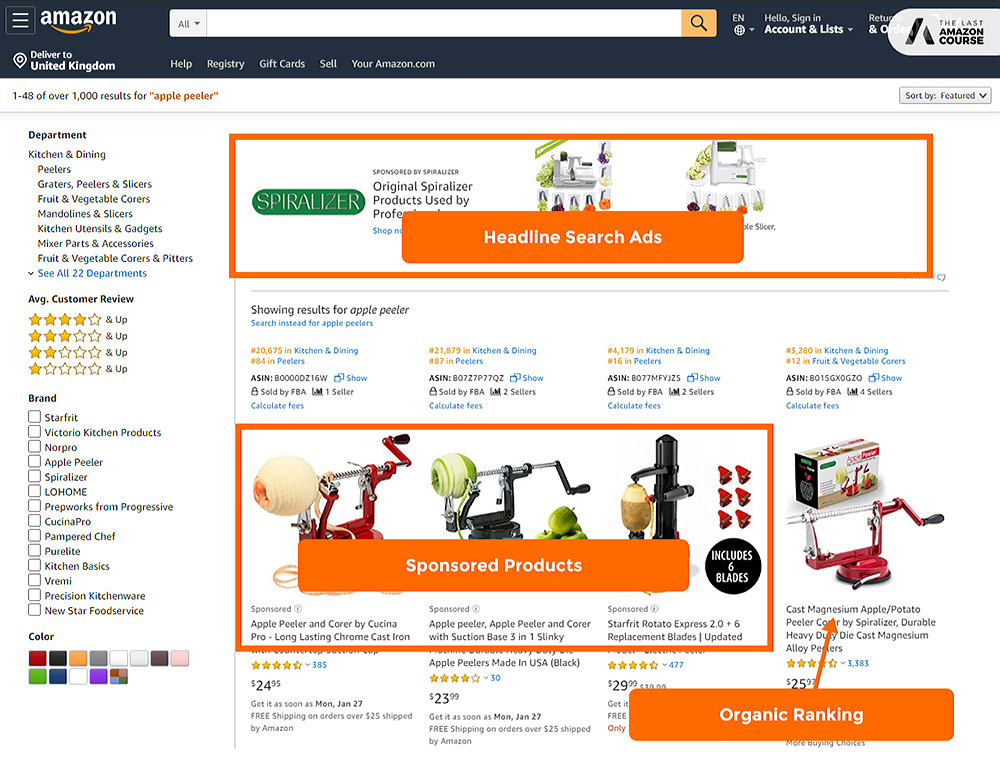
Organic Sale vs PPC Sales
There are two types of sales on Amazon, organic and PPC.
Organic sales are the sales attributed to customers, who purchased your products without clicking on your ads - organic search.
Amazon's A9 algorithm evaluates the quality, then ranks each product listing accordingly. Therefore, the quality of your organic ranking is critical to long-term success.
Sales that come from any of your Amazon ads campaigns are attributed to your Amazon PPC sales. This paid traffic, when it converts, can increase your ranking and organic traffic substantially.
Amazon PPC ads are the only way to bypass organically ranked products and reach your intended customers first. Because merchants are willing to pay, Amazon presents " Sponsored Products"; first for every search result.
Amazon PPC Ad Types

There are three types of Amazon ads merchants can use, as long as they meet the eligibility requirements. Amazon Sellers can target ads through either keywords or product targeting, and are charged on a pay-per-click basis.
Sponsored Product Ads

Sponsored Product ads are targeted by your keywords and appear below each search result for that given keyword. They can appear on the search result and/or the product detail page. These ads are the most common type of ads on Amazon.
Sponsored Brands are also available to professional sellers who are enrolled in the Amazon Brand Registry, vendors, book vendors, and or agencies.
Headline Search Ad

Headline Search Ads are also referred to as banner ads. Unlike Sponsored Product Ads, Headline Search Ads allow Amazon sellers to promote their product and brand as well. These ads are visible at the very top of the search result page on both mobile and desktop.
Product Display Ads

Product Display Ads work slightly different than Headline Search Ads and Sponsored Products. Instead of using keywords, Product Display Ads use specific ASIN or product categories for targeting.
When using Product Display Ads, Amazon Sellers can target a competitor's product details pages, or related categories and interests.
Requirements For Running Amazon PPC
Amazon sellers must meet the following requirements in order to run Amazon PPC Ads.
- Seller Account: You must have an active Amazon seller account in good standing to run Ads.
- Professional Selling Plan: 3rd-Party Sellers are required to have a professional selling plan to use Sponsored Products.
- Amazon Brand Registry: Amazon sellers must be enrolled in Brand Registry to use Headline Search Ads.
- Buy Box: In order to run campaigns, 3rd-Party Sellers must meet the Amazon Buy Box eligibility criteria and have control of the Buy Box - win the Buy Box.
Why Amazon PPC Is Important
So why are Amazon Sponsored Ads important?
Amazon Ads allow sellers the ability to successfully market their products and increase sales.
Running Amazon Ads efficiently is one of the most important components for success on Amazon FBA. Keep in mind, 55% of all searches for a product start on Amazon. More importantly, when these shoppers come to search, they're NOT on Amazon to browse, but rather to make a purchase.
About 70% of these Amazon's customer's never scrolled past the first page when making a purchase. Furthermore, Amazon has over 500 million items fighting for visibility across the marketplace.
This means unless you're products appear on the first page the chances of you making sales are very slim.
Running Amazon PPC is especially important for new products. As noted above, unless you're ranking on the first page you won't get many sales
To rank on the first page for your keywords, your product needs sales history and relatively sufficient performance data. This is where Amazon PPC comes in. Because new products lack sales and data, sellers can change that by driving paid traffic to their product listings. This will have a positive effect on organic ranking.
PPC Ads also allow you to gather data on keywords that Amazon customers are searching to find your products. Once you identify these search terms, you can bid on them and appear at the top of the first page for your relevant keywords.
Amazon is a competitive marketplace and the competition will only increase in the coming years. As a seller, if you are not running Amazon Ads and capturing the demand for your product, you're competition will!
Advantages of Amazon PPC
- Boost Product Sales
- Increase Organic Rankings
- Brand Awareness
- Market Share
PPC Resources: Top 10 Amazon PPC Tools
Key Amazon PPC Search Terms
Search Term: Amazon Search terms are any search query the customer types into Amazon.
Keywords: Keywords refer to the words, sellers bid on in their ad campaigns
ACoS: ACoS stands for an advertising cost of sale, and it is the percentage of how much you spend on ads compared to a sale. It is calculated by ad to spend divided by sales.
Your ACoS is one of the most important factors to measure. To make a profit, your ACoS must be lower than your profit margin. If you're ACoS exceeds your profit margin, you're sales will cost you, not make you money

Source: Sellics
Impressions: The number of times customers have viewed your ad is measured as impressions.
Clicks: How many times customers have clicked on your ad.
Conversion Rate: The conversion rate is the percentage of sales you get compared to the number of clicks
Cost Per Click: Your cost per click (CPC) is the average cost sellers are charged per click on their Amazon Ads. This determined by diving the total clicks by amount spent.
Negative Targeting: Negative keywords allow you to exclude unwanted search terms from your ad campaigns. When used effectively, negative targeting is a powerful strategy for controlling Amazon advertising costs.
Keyword Match Types: Keyword Match Types define the degree of a match between the keywords and customer search terms.
Amazon Keyword Match Types

For every keyword you target on Amazon, you need to choose a corresponding match type. There are three different types of product match:
- Exact Match: Search terms that match your keyword word by word (same word order + same components). Your ad will only show in front of the customer if their search terms match your keyword exactly (with the exception of plurals and slight misspellings).
- Phrase Match: search terms that contain all components of your keyword in the same order. As long as the customer's search terms contain your keyword phrase (without being broken up by other words), your ad will qualify.
- Broad Match: Search terms that contain all components of your keyword in any order. The customer's search terms just need to contain all the words from your keyword (but they can be in any order).
How Amazon PPC Work
The cost of Amazon PPC is determined by the CPC of the highest bidder for each product keyword.
Amazon PPC Auction
As noted above, Amazon's advertising platform uses an auction-style system to determine which seller gets shown for a given keyword search. Each seller submits a bid price they are willing to pay for their ad. The highest bidder wins the ad position for the given keyword and will be charged $0.01 more than the next highest bid.
In the example below, advertiser 3 wins the auction with the highest bid of $4.00. When their ad is clicked, the cost of the click to advertiser 3 will be $3.51 - $0.01 more than advertiser 2.

How to structure your Amazon PPC
Before we walk through how you can create your next Amazon PPC campaigns, let's examine how to successfully structure your campaigns.

Source: Sellics
- Make two campaigns for each ASIN. Create one automatic and one manual campaign.
- Create an automatic campaign first and let it run for about 1-2 weeks.
- Download your Search Term Report from the automatic campaign and find high converting keywords.
- Under the manual campaign, create three sperate Ad Groups for each match type. (Broad, Phrase, and Exact)
- Set the budget for your automatic and manual campaigns. The manual campaign will also require you to set a daily bid.
How to create Amazon PPC campaigns
Before you can launch your Amazon PPC campaign, it is important you figure out your ACoS and how much you can bid on your ads.
Step 1. Start Your Campaign: click "Advertising"; then "Campaign Manager"; in Seller Central.

Step 2. Set Up Campaign Settings: Set your ad campaign name, daily budget, and keyword targeting type.

Step 3. Choose Between Automatic and Manual Campaigns. Keep in mind, while automatic campaigns save you more time, manual campaigns allow for more control. Let's first set up a manual campaign.

Step 4. Name ad group and choose products to advertise. You will need to enter a name for "group of ads"; and choose the product for that campaign.

Step 5. Set Your Default Bid and Keywords. You will need to choose the default bid you are willing to pay and the keywords.

Step 6. Select keyword and match type. For the keywords you would like to advertise, select the match type ( Broad, Phrase, Exact)

Step 7. Set Up Negative Keywords: Negative keywords can help you avoid overbidding on duplicate keywords or unprofitable ones.

Step 8. Set Up Automatic Campaign. Automatic campaigns are easier than manual and require no keyword research. Simply chose automatic targeting under "Campaign Setting";.

Step 9. Name Ad Group, Choose Products, and Set Default Bids. In this last step, pick your ad group name, select the products you want to advertise, and enter a bid amount.

Amazon Advertising Strategy
Your Amazon PPC strategy will depend on your specific product and category. However, these general tips on Amazon Ad strategy can help you run a successful advertising campaign.
- Determine Your Goals. It is important for you to define your Amazon PPC goals. Are you running ads for brand awareness or to make more sales.
- Choose Your Best Products. Chose the right products to advertise. Advertising our most popular products gives you the best chance to convert for sales.
- Optimize Product Detail Pages. Make sure your product detail page is concise and compelling for your customers. While PPC Ads can get your products visible, your product detail page is untimely responsible for converting clicks to sales.
How to Optimize Amazon PPC
Once you have enough data from your campaigns, you can analyze it and optimize your PPC campaigns. Here are some key areas of focus when optimizing:
- Filter the keywords by ACoS - Scan through the keywords, slowly reducing your bids, or pausing keywords that have an ACoS higher than your threshold. Also, identify any keywords falling below your ACoS and consider increasing those bids. This will help your ads appear more often.
- Filter by Order Numbers - This is ultimately the most important metric when optimizing your PPC campaigns. Through order numbers, we can see the keywords driving the most conversions.
- Filter the Keywords by Spend - Filter by spend, to make sure you are not overspending on non-converting keywords. Keep the converting keywords and get rid of the ones not-converting.
- Adjust Your Bids - For keywords converting but at an ACoS that is above your targeted threshold, you don't necessarily need to pause or delete the keyword. Instead, adjust your bid accordingly by reducing or increasing.
Get the best Amazon PPC tools and get an edge on your competition so you can successfully sell in your market.


Over 375+ videos (45+ hours)
Interviews with other million dollar sellers and CEO's, and much more