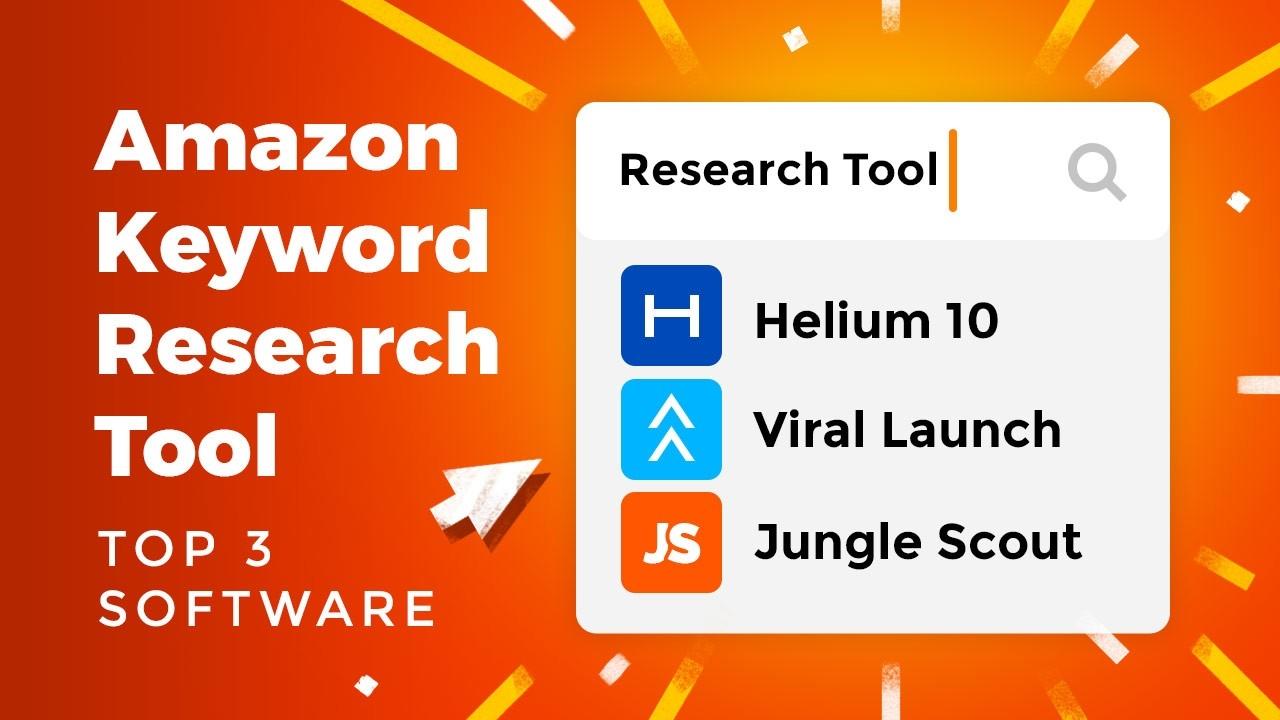Amazon Listing - Create Optimized Product Listings Step By Step

Creating an effective Amazon product listing can make the difference between the failure or success of your Amazon product.
Shoppers on Amazon use product listing pages to make a purchase. As a result, how well you create the product listing will determine the level of success for your products on Amazon. For the seller, your product listings are essentially your storefront. It's your job to entice and attract buyers through your listing, the title, and the quality images.
Product listings must also be Optimized for Amazon's search engine through keywords, as well as for your customers through quality visuals and copywriting.
To succeed as a seller on Amazon, you need to learn how to properly list and optimize your product listings. The Last Amazon Course has in-depth videos, with tutorials from industry experts, walking you through every step of creating Amazon listings.
Watch: Over 33 Videos On Creating The Perfect Optimized Amazon Listing
What Are Amazon Listings?
Amazon product listings perform several important functions in your business. It allows your products to be found in Amazon searches by customers. Product listing also encourages Amazon shoppers to purchase your products relative to your competitors.

Product listing on Amazon are made up of the following components:
Title

The title of your listing is what Amazon shoppers will see as they browse. The titles should include your brand name and as much relevant information as possible. The title of your products are also the most important place to include keywords as well.
Amazon allows a character limit of 250 or about 50 words for most product categories
Bullet Points

The bullet points in your Amazon listing are designed to highlight the important aspects and benefits of your product. Always create bullet points that persuade customers, to purchase your product instead of your competition.
It's recommended that you have 5 or more points in your listing. The official character limit is 1000 characters (250 words).
Product Images

For each listing on Amazon, you can have up to 9 product photos. The first image referred to as the 'main' or 'hero' image is the most important one as this is the first image shoppers see when browsing among different sellers on Amazon.
Images are very important, as people are so visual and your Amazon product images are the main thing they are going to use as their first impression of your product.
Read More: How To Add Video To Amazon Listings - Proven Top 3 Methods 2019
Product Description

Source: Amazon.com
This is where you can write a longer description of your product and expand on your bullet points. The bullet points and the title should focus on keyword placement and specificity. The product description section should be utilized to write at length about your product.
According to customer support officially the Amazon description character limit is 2,000 (with spaces) in their product description. That's about 300 words.
Use this space to take a deep dive into your product, what it is, what it does and why it's the best product on the market in your niche.
Backend Keywords

The backend keywords don't appear on your live listing but are just as important as other components. They're hidden keywords that should only be used at the backend section of your Amazon Seller Account.
The backend search terms cover two aspects, the discoverability of the product Amazon and aesthetics; readability of the product listing. Put your top keywords, ones you were not able to fit in the title, into the backend.
How to get the best Amazon backend keywords to use on a listing?
Just like any serious online business person, you have to do extensive keyword research.
There are many free and paid Amazon backend keyword research tools available.
Product Reviews

Product reviews are the 'currency' of Amazon and extremely important for success. Amazon reviews greatly influence your customers buying decisions. Therefore, getting good reviews and ratings is essential.
This process also takes time and is mostly about delivering high-quality products and an excellent level of service. Communicate with your customers about their order regularly and read customer reviews, particularly the bad ones. It can be difficult but bad reviews highlight where you can improve and add value to your future customers.
Amazon A9 Algorithm
A9 is Amazon's organic product ranking algorithm that uses different factors to match users, based on their search terms, to products they are most likely to purchase. Making sure your products get found for your keywords will determine if you fail or succeed on Amazon.
According to Amazon's own data:
- 70 percent of Amazon customers never click past the first page of search results.
- 35 percent of Amazon shoppers click on the first product featured on a search page.
- The first three items displayed in search results account for 64 percent of clicks.
- 81 percent of clicks are on brands on the first page of search results.
Understanding how the A9 algorithm works and what it takes to show up on the first page of Amazon's search engine results pages is really important for driving sales for your FBA business.
Despite the infamous secrecy around the A9 algorithm, there a few known factors that play a role in determining how well your product is optimized for A9.
Essential Factors For Amazon A9 Algorithm
- Text Match Relevancy
- Sales Velocity
- Stock Availability
- Price
- FBA Fulfillment Chanel
- Advertising
- Customer Reviews
- Quality Images
Read more: HOW TO SELL ON AMAZON FOR BEGINNERS - #1 STEP BY STEP GUIDE 2019
Keyword Research
Amazon Keyword Research is fundamental to figuring out what to sell on Amazon FBA. On Amazon, your goal and mindset should be to capture the demand on the platform, not try and generate it. Therefore, finding the right keywords with the highest search volume is critical to your success.
One of the biggest mistakes beginners make on Amazon is not looking at the keyword search volume. You can have the best products in the market but if nobody is searching for it, you will not make sales.
Tools such as Helium 10 and Viral Launch can help you choose the right keywords with search volume. This software provides you exact data directly from Amazon, taking the guesswork out of Amazon keyword research.
How to Create Your Amazon Listing
To create your listing for a product, log into your Seller Central Dashboard or homepage. From there navigate to the inventory tab and select "Add a Product".

On the product creation page, you can either select an existing product or create your own. Select "Create a new listing".

Choose your product categories and subcategories appropriate for your product.

Next, you will have to fill out your product listing information. This is where you fill out your variations, price, images, descriptions, and keywords.

Under " Vital Info ", you will need to fill out:
- Title - Include the brand name in your title followed by the product title including your highest volume keywords.
- Manufacturer - This is your Amazon FBA business brand name if you are selling a private label product. If not listing private label products you would provide the name of the product manufacturer.
- Product ID - This is where you put the UPC number. This is a unique barcode number that is used as the identifier for your products. You can purchase them from SnapUPC.
- Brand - This is where you fill in your Amazon brand name.
Under "offer" fill out:
- Your price - Pick a price you would like to sell the product for.
- Condition - Chose the condition of the product.
- Fulfilment Channel - Amazon gives you two fulfillment channel options.
- "I want to ship this item myself to the customer if it sells."
- "I want Amazon to ship and provide customer service for my items if they sell."
The first option is for individual sellers looking to ship every order themselves and the second option is for FBA sellers.
After the product listing, it's time to create a shipping plan to get your products into Amazon's warehouse.
How To Ship Your Products To Amazon
Step 1. Select Inventory on your Amazon seller dashboard. On the drop-down menu select Manage FBA Shipment.

Step 2. On the ensuing screen, click create new packing template.

Step 3. Create a packing template by providing the required product information. You'll need to fill out box weight, dimensions and number of units in each box.

Step 4. On the next screen, confirm the shipping information, pick a shipping date and provide the carrier you plan on shipping with.

Step 5. Lastly, print your shipping labels and stick on each box.

After your products arrive at the Amazon warehouse your Amazon products are now live, officially making you an Amazon seller.
Customers will be able to buy and receive your items while you sit back and work on growing your business.
How Do I Create Amazon Listings?
- Log into your Seller Central Dashboard or homepage. From there navigate to the inventory tab and select "Add a Product".
- On the product creation page, you can either select an existing product or create your own. Select "Create a new listing".
- Choose your product categories and subcategories appropriate for your product.
- Fill out your product listing information. This is where you fill out your variations, price, images, descriptions, and keywords.
- Update the "Vital" and "offer" information.
Read More: AMAZON PPC 2019 - COMPLETE STEP BY STEP GUIDE FOR BEGINNERS


Over 375+ videos (45+ hours)
Interviews with other million dollar sellers and CEO's, and much more