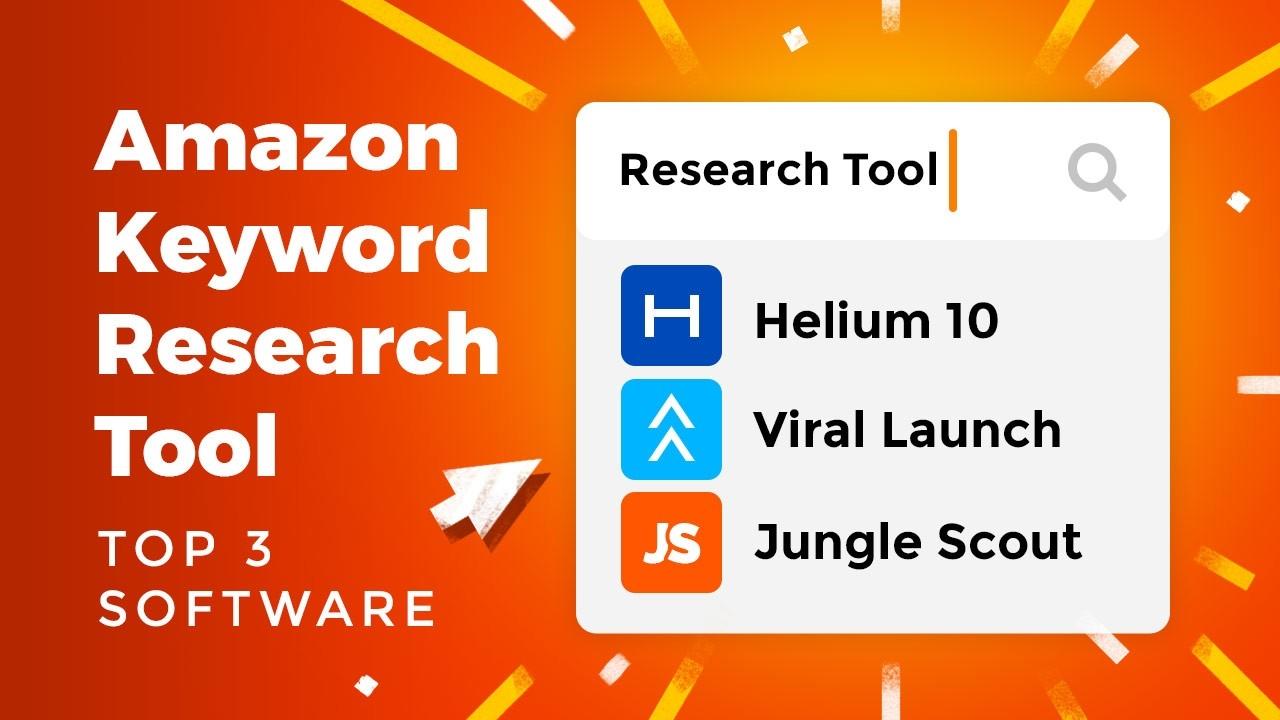BQool Amazon Repricer - 2020 Reviews & Pricing

If you don’t have the time to manually reprice your Amazon products or would just like to find a better alternative to this process, we have a solution for you.
Amazon FBA repricing tools are a necessity to compete and get your products to the top of any given market in 2020.
Let's review BQool's repricing software and how it can benefit your business.
What Can BQool Amazon repricer do for Sellers?
BQool provides Amazon sellers with a range of software tools to help automate their Amazon businesses so they save time, money, and increase sales.
Their repricing software can help improve your seller rank in any Amazon market and push your products to win the Buy Box over your competition.
They monitor your listings 24/7 to detect price change before your competitors so you always stay one step ahead.
Once a change is detected, the software will automatically optimize product pricing every 5-15 minutes to maximize your sales and profit margin.
Here is a brief video explaining how BQool can help you reprice Amazon products to win the Buy Box while maintaining price accuracy and your target profit margins.
BQool Pricing
BQool Repricing Central offers two types of pricing plans, a monthly and an annual subscription.
Both plans have 4 different options to choose from.
The monthly pricing options are: $25/month, $50/month, $75/month, and $100/month.
The annual plans cost: $22.50/month, $45/month, $67.50/month, and $90/month.
The table below shows a detailed overview of all available pricing options for Bqool repricer. You can also see all the features included in each pricing plan.
| Monthly Pricing Plans | $25 | $50 | $75 | $100 |
|---|---|---|---|---|
| Repricing speed | 15 minutes | 15 minutes | 15 minutes | 5 minutes |
| Listing Available | 1000 | 5000 | 7500 | 10000 |
| InventoryLab Synchronization | ||||
| Compete Against Buy Box | ||||
| Price & Profit Calculator | ||||
| Schedule Repricing | ||||
| Dashboard and Report | ||||
| Download Reports |
| Annual Pricing Plans | $22.50 | $45 | $67.50 | $90 |
|---|---|---|---|---|
| Repricing speed | 15 minutes | 15 minutes | 15 minutes | 5 minutes |
| Listing Available | 1000 | 5000 | 7500 | 10000 |
| InventoryLab Synchronization | ||||
| Compete Against Buy Box | ||||
| Price & Profit Calculator | ||||
| Schedule Repricing | ||||
| Dashboard and Report | ||||
| Download Reports |
BQool Coupon Code
BQool Software Features
BQool’s repricing software has many different features all designed to help you beat your competition while dominating the Buy Box and improving your seller rank.
Here are some of the features Bqool has to offer Amazon sellers.
InventoryLab Synchronization

BQool’s newest InventoryLab Synchronization feature helps sellers eliminate duplicate actions on the platform.
This feature connects your InventoryLab and BQool accounts to automatically updates the ‘cost per unit’ from the InventoryLab account every 12 hours.
This allows you to automatically share the Cost/Unit amounts you’ve assigned to MSKUs in InventoryLab.The figure under the ‘cost’ section will then be updated automatically in BQool.
5-minute Accelerated Repricing

Accelerated Repricing allows you to monitor your listings 24/7 to detect any price changes ahead of your competitors.
Once price change is detected, BQool pushes the repricing frequency to its maximum capacity every 5-15 minutes, to ensure your price is always optimized to win the Buy Box.
Embedded Price and Profit Calculator

The embedded price and Profit Calculator refreshes the data with every new entry to give you the most updated fees.
This allows you to get close estimations on your profit margins and product ROI so you can always make an informed decision.
The calculator also takes into account all your Amazon fees including product cost, shipping costs, closing fee, and EU VAT fees.
Insightful Listing Data
You can monitor your listing rank, offer, Buy Box win percentage, position and fulfillment all in one central location.
You can also view your competitors handling time, expedited shipping status, and back-ordered status in competitor analysis so you can make strategic pricing decisions.
Schedule Repricing

The schedule repricer allows you to gain ultimate control over your pricing strategy by scheduling your repricing time.
When you assign a listing with a rule that has a schedule set up, the listing will automatically begin or stop repricing during a specific time of day.
BigCRM Help Desk and Feedback Solution
BQool’s BigCRM tool is designed to help Amazon sellers convert good customer experience into positive reviews.
The smart Amazon help desk will help you provide faster and better support for your customers which will ultimately lead to more feedback and positive reviews.
Here is what BigCRM can do:
- Buyer-Seller Messaging: The buyer-seller message feature will allow you to centralize all customer queries from multiple seller accounts into one Amazon help desk platform. This will allow you to streamline your customer service capacity and make it more efficient and hassle-free.
- Email Automation: You can automate feedback and review request emails to customers and increase your odds of getting positive reviews. This will improve the buyer’s shopping experience and ultimately enhance your brand reputation.
- Feedback Management: Save time on feedback management and improve your Amazon seller ratings. You can search feedbacks across multiple marketplaces and respond to negative feedback to solve customer complaints.
- Review Tracking: You can gather and organize your product reviews to stay informed about what customers are saying. Review alert notification can help you to increase the response time to customer complaints so you quickly and easily resolve product issues.
How To Integrate BQool Inventory Lab
The InventoryLab integration feature allows users to synchronize the Cost per Unit from their InventoryLab account every 12 hours.
Here is how to enable the InventoryLab integration feature.
- Turn on BQool InventoryLav Integration
- Login to your InventoryLab account
- Go to InventoryLab > Settings > Integration Settings > Repricers > BQool
- Turn on above settings
- Once both settings are turned on, BQool will auto synchronize Cost (known as cost per unit in InventoryLab) from your InventoryLab account every 12 hours.
Go to the “General Settings” page.
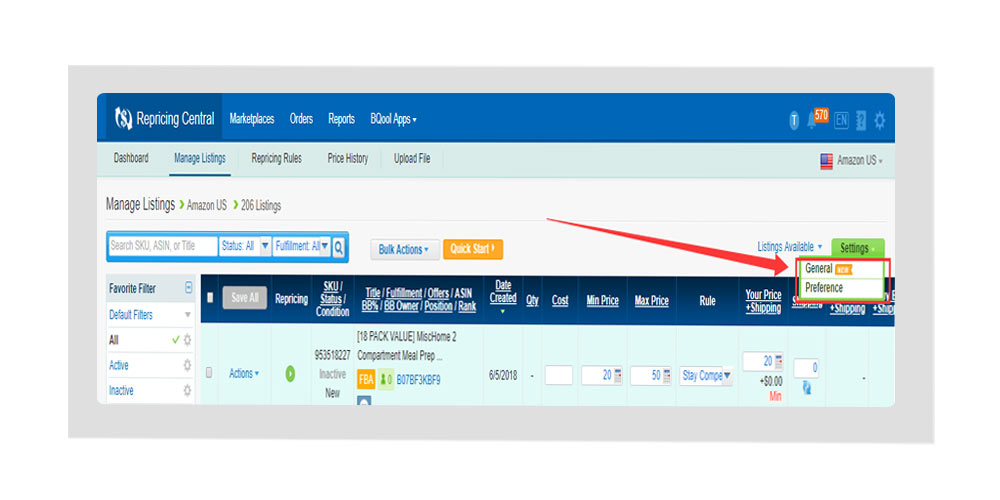
Turn on “InventoryLab Integration”.

Log into InventroyLab and click Settings > Integration Settings > Repricers > BQool
BQool User Reviews
Here are some real BQool feedback from their customers across the web.
BQool vs Alternative Repricers

If you are looking for an alternative to BQool, xSellco Repricer is the perfect option.
When it comes to winning the buy box, xSellco repricer makes it easy to automatically adjust prices in as little as 90 seconds, so you can immediately get the buy box.
Here is a brief overview of what xSellco can offer your Amazon business.
xSellco Repricer Pricing
xSellco repricer offers monthly and annual subscription plans. You can save over 25% when you pay annually. Each of the prices listed below are for the cost each month.
The monthly price is: $99 (Basic), $299 (Plus), $499 (Ultimate), and $1499 (Extreme). Annual xSellco price is: $79 (basic), $249 (Plus), $399 (Ultimate), and $1199 (Extreme)
| Monthly Pricing | BASIC $99 | PLUS $299 | ULTIMATE $499 | EXTREME $1499 |
|---|---|---|---|---|
| Products | 2,500 | 50,000 | 250,000 | 1,000,000 |
| Repricing | Hourly | Instant | Instant | Instant |
| Channels | 3 | Unlimited | Unlimited | Unlimited |
| Competitor Tracking | 24 Hours | 7 Days | 30 Days | 30 Days |
| Support | Standard | Priority 24/7 | Priority 24/7 | Priority 24/7 |
| Performance Reports | ||||
| 1:1 Repricing Workshop | Free | Free | Free | |
| Buy Box Predictor | ||||
| Net Margin Repricing |
| Annual Pricing | BASIC $79 | PLUS $249 | ULTIMATE $399 | EXTREME $1199 |
|---|---|---|---|---|
| Products | 2,500 | 50,000 | 250,000 | 1,000,000 |
| Repricing | Hourly | Instant | Instant | Instant |
| Channels | 3 | Unlimited | Unlimited | Unlimited |
| Competitor Tracking | 24 Hours | 7 Days | 30 Days | 30 Days |
| Support | Standard | Priority 24/7 | Priority 24/7 | Priority 24/7 |
| Performance Reports | ||||
| 1:1 Repricing Workshop | Paid | Free | Free | Free |
| Buy Box Predictor | ||||
| Net Margin Repricing |
Here is a Free Trial Coupon Code From xSellco.
BQool Frequently Asked Questions
What happens after the free trial?
We hope you subscribe after your free trial. But if you choose not to, your account will be canceled automatically. No further action is required on your part.
When will BQool bill me?
BQool automatically bills your credit card once per month at the start of your billing cycle.
What if I want to change my subscription?
You can upgrade, downgrade, or purchase new plans at any time. When you upgrade your plan, you will be charged for your new plan and will be credited a prorated amount for the previous plan. There are no refunds or credits for downgrades.
Can I cancel my subscription at any time?
You can cancel at any time if you no longer wish to use BQool. If you cancel, you will still be able to use BQool until the end of your billing cycle.


Over 375+ videos (45+ hours)
Interviews with other million dollar sellers and CEO's, and much more